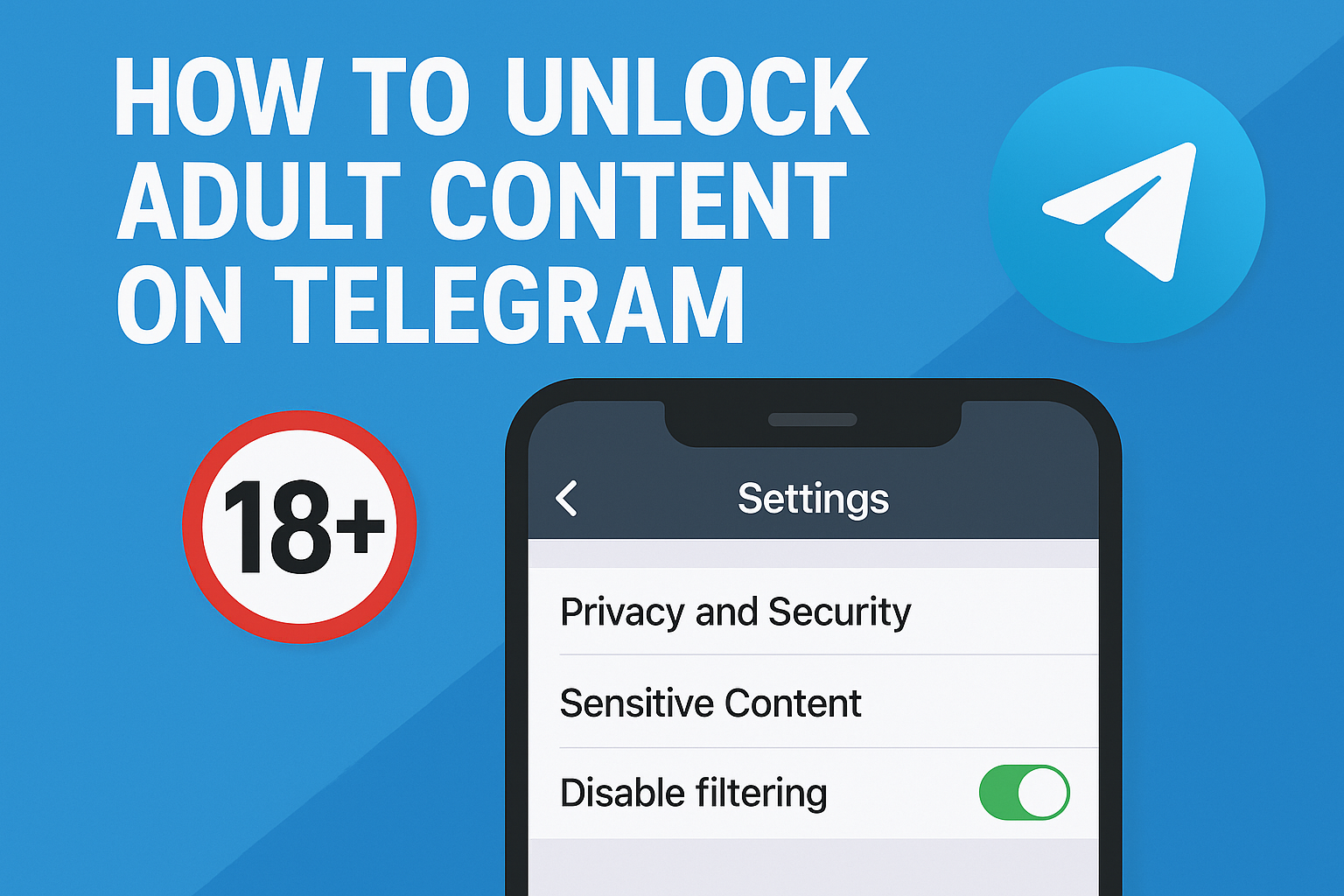🛡️ Disclaimer Before You Proceed
This article is for informational purposes only. Accessing adult content must be done responsibly and only where it’s legal. Always follow Telegram’s Terms of Service and community guidelines.
📲 Why Telegram Restricts Sensitive Content
Telegram uses filters to block NSFW (Not Safe For Work) or adult content, especially on iOS due to App Store policies. Android and desktop apps are generally more flexible, but restrictions still exist depending on your region and settings.
🔓 How to Unlock Adult Content on Telegram
Here’s a step-by-step guide based on your device:
✅ 1. For Android Users
- Open Telegram App
- Go to Settings > Privacy & Security
- Scroll to the Sensitive Content section
- Enable “Disable filtering” (or toggle to allow adult content)
🔁 Note: If this option is missing, continue to the Web version.
✅ 2. For Desktop Users (Windows/Mac/Linux)
- Open Telegram Desktop
- Navigate to Settings > Privacy & Security
- Find and enable “Disable filtering” under Sensitive Content
✅ 3. For iPhone (iOS) Users – Use Telegram Web
Due to App Store restrictions, Telegram iOS does not allow adult content. However, you can bypass this using the Telegram Web version:
- Visit https://web.telegram.org
- Log in using your phone number
- Search or join NSFW groups/channels (they’ll now be visible)
- Bookmark the site for easier access
📌 Pro Tip: Use Telegram WebK (K for Kanvas) or WebZ – both support NSFW content.
🧠 Common Issues and Fixes
- Can’t find Sensitive Content toggle?
→ Use Web Telegram and join NSFW channels manually. - Still can’t access channels?
→ Your account might be restricted by your phone number region. Try changing your number to a different country using a secondary SIM or virtual number. - Content disappears after enabling?
→ Clear cache or reinstall the app.